Learn Access Now! Chapter 20 Previous Section in Chapter 21 Next Section in Chapter 21
Chapter 21: Putting It All Together
(This is section 4 of 7 in this chapter)
Reports in the Database
There is only one report defined in the database--Collection Report. You run this report by clicking your mouse on the Print CD List command button on the Startup form. The report is based on the Overall View query, which prints a list of the CDs in the database (along with their tracks).
As you can tell, the report is very simple in nature. I designed it to give you a reference list of your music. The report uses each of the fields in the Overall View query. I set the Hide Duplicates property on most of the fields to Yes. I grouped the report by each of the sorted fields. I also added a group header for the Title group; this lets Access print a bit of extra space between each album title on the report. Figure 21-8 shows the Design window for the Collection Report.
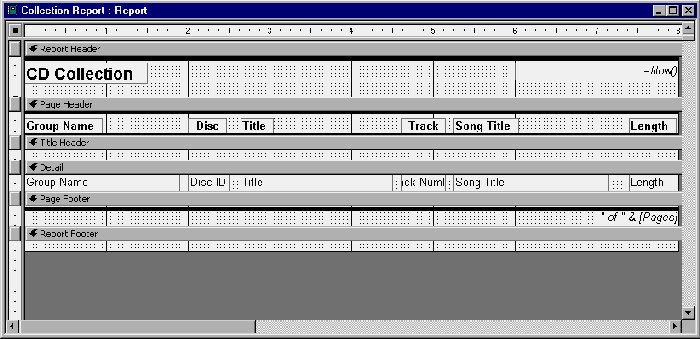
Figure 21-8 The Design window for the Collection Report.
Learn Access Now! Chapter 20 Previous Section in Chapter 21 Next Section in Chapter 21